One of the reasons why I take pictures, is because I do like how some of them end up looking hanged on a wall. I have used not a lot of them out there but some services such as Canvas On Demand, ImageKind and Shutterfly. Here are my experiences with them and some samples. Hope this helps.
They have a very substandard website when it comes to features and functionality, there is only a selection for choosing the sizes, where to load yo u picture and that's it. Their sign on process is a little bit different where they ask you for a link to your site with some sample work , and a business tax id (which is not required to submit the web form) after a few hours I got an approval email granting me access to the ordering part of the website.
u picture and that's it. Their sign on process is a little bit different where they ask you for a link to your site with some sample work , and a business tax id (which is not required to submit the web form) after a few hours I got an approval email granting me access to the ordering part of the website.
In this example, this was a custom size print, and they couldn't offer a frame, just the classic gallery  wrap.
wrap.
They have an excellent Customer Service department. If there is any questions on the order they call you directly within 24 hours to get any clarification also contacting you via email. They are also the cheapest I believe for canvas printing. On the downside they dont provide a lot of variety of frames to choose from. I have added here some samples to show you the type of frames which I think they are plain.  After my first order I received an email invitation to take advantage of their pro discount. 40% off if ordered 3 canvas and the name of the studio should a
After my first order I received an email invitation to take advantage of their pro discount. 40% off if ordered 3 canvas and the name of the studio should a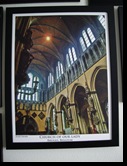 ppear on the face of the print. On this example you can see the "Studio Sample" legend added by them.
ppear on the face of the print. On this example you can see the "Studio Sample" legend added by them.
The quality of the print is excellent, I have attached a full shot of a canvas made from them based on an HDR. Their shipping is excellent, I would say sometimes a little too much cardboard but by far they are the best deal around.
I found out about them trough flickr. So the nice thing about it is that they can import your sets and collections from them directly. They also provide some pseudo-hosting for them to be a store front to sell your images, I havent used this functionality yet. 
I have used them for framing prints, and once for one canvas.
They have very good variety of frames, I have added a couple of samples here of the framing quality they provide. There are tons of options but It can very pricey very quick. My largest print with them (32X23) cost me around $100.00 with a nice frame, mat and matte materials and custom size. They also do very nice odd size frames. I have put together 3 pictures (55.5X20.6) panoramic and they came out pretty good
They do everything online, and you can see previews of your print with the different framing options. Their process is quite efficient, I have never had to call them as they do everything pretty much "a-la amazon.com". The paper and quality of print is top notch, no complaints there. All around they are very good, but it can get quite pricey. I dont see a lot of promotions coming from them, even tough they have a special going on right now due to the Olympics. Their canvass are quite good, the quality of the print I would say is around the same as canvas on demand. But they have much better variety of fra
a special going on right now due to the Olympics. Their canvass are quite good, the quality of the print I would say is around the same as canvas on demand. But they have much better variety of fra mes as mentioned before. My largest canvas is from them (35.3"X25.5") with a nice frame it cost me around $217. I have added a couple of samples.
mes as mentioned before. My largest canvas is from them (35.3"X25.5") with a nice frame it cost me around $217. I have added a couple of samples.
I have only use them for printing books and posters. The book quality is quite good, the paper and the online software to create the book is quite acceptable. You can preview the book online with your pict ures, there are tons of options for the layout, color, styles and templates of the book. Their service and shipment are good. So I would recommend it for books printing needs. I dont have anything else to compare it against, but I am very happy with the quality of both the print and the book itself. It has survived a couple of dog bites from my dog lulu, and that is good enough. Here are a couple of pics from some books I orders trough them.
ures, there are tons of options for the layout, color, styles and templates of the book. Their service and shipment are good. So I would recommend it for books printing needs. I dont have anything else to compare it against, but I am very happy with the quality of both the print and the book itself. It has survived a couple of dog bites from my dog lulu, and that is good enough. Here are a couple of pics from some books I orders trough them.
I have spend lots of $$ printing and using different  companies, so if you have any questions, drop me a line. The only good advice I can give is make sure to color calibrate your monitor, and also do a cheap run of prints with somebody like Target just to get a small preview of what you will be getting.
companies, so if you have any questions, drop me a line. The only good advice I can give is make sure to color calibrate your monitor, and also do a cheap run of prints with somebody like Target just to get a small preview of what you will be getting.
Enjoy








